You may not prefer a high-end laptop especially if you are an office professional or a student. This is because an entry-level laptop may be able to offer you the performance that you desire for your basic work. But a good performance can only be achieved if you are able to choose the right laptop. And for that purpose, we have got shortlisted for you some of the best laptops under $300.
All the laptops that we have mentioned in our list are affordable. Whether you are a student on a budget or an office professional who wants to pay only for the casual functions of a laptop, these laptops are the best. Let’s know more about what features these laptops offer and how good they can prove to be. Besides, you may also want to know about the Best Laptops under $400.
How we picked the best laptops under $300
Affordable laptops can be a great purchase if you know how to pick the right laptop. No need to get disappointed if you are not aware of how to choose the right one, as we will now be talking about some features which you should look for while purchasing a laptop.
Processor:
The performance of a laptop, to a huge extent, depends on the type of processor. The more powerful the processor, the more smooth the performance. However, processors offered on budget laptops are not very powerful and are good for basic use only.
RAM:
For basic use like surfing the web and running less-demanding apps, 4GB RAM is quite adequate. If you are looking for laptops under $300, make sure at least 4GB RAM is offered which will make the computer run fast and will let you have a lag-free experience.
Storage:
Not much storage is offered on laptops of this price category. Laptops like the Asus Vivobook 15 offer 128GB SSD storage which is the best you can expect from a budget laptop since such laptops offer even lower storage capacity and the type of storage is also poor.
Other features:
Other features that you need to check before purchasing a laptop include how long the battery lasts, how good is the build quality of the laptop, what quality of the display is offered, what connectivity options are offered, the quality of speakers and keyboard, etc.
These are the best laptops under $300 in Canada
| Laptops | RAM | Storage | CPU | Price |
|---|---|---|---|---|
| Asus VivoBook 15 | 4GB | 128GB SSD | Intel Pentium N5030 | Current Price |
| Acer Aspire 1 | 4GB | 64GB eMMC | Intel Celeron N4000 | Current Price |
| Lenovo IdeaPad 1i | 4GB | 64GB eMMC | Intel Celeron N4020 | Current Price |
1. Asus VivoBook 15
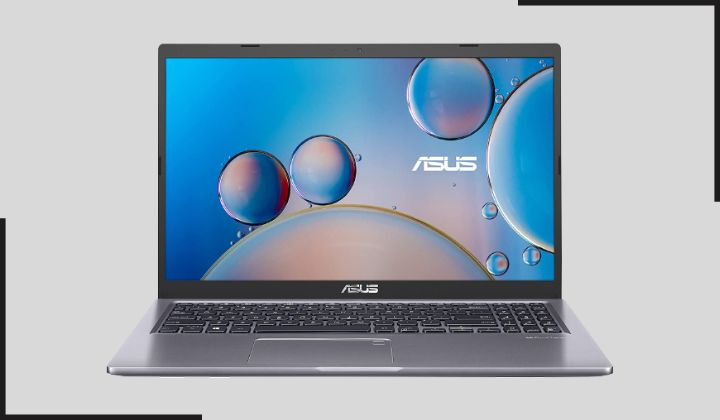
The Asus Vivobook 15 is one of the best laptops under $300. This laptop offers a large display which makes reading documents easier. A well-responsive Intel Pentium N5030 processor is offered on this laptop along with 4GB RAM and 128GB storage. This laptop features an ergonomic keyboard and also comes with a fingerprint reader. The collection of ports is good and Wifi 5 is also offered.
Pros
- Great performance.
- Has a fingerprint reader.
- Decent connectivity options.
Cons
- Average battery life.
Specifications:
| Brand: | Asus |
| Model: | Vivobook 15 |
| Display: | 15.6-inch HD |
| CPU: | Intel Pentium N5030 |
| Graphics: | Intel Integrated Graphics |
| RAM: | 4 GB |
| Storage: | 128 GB SSD |
| Weight: | 2.46 kg |
2. Acer Aspire 1

We have the Acer Aspire 1 next on our list of the best laptops under $300. A 15.6-inch HD IPS display is offered on this laptop for you to experience crisp visuals. Moreover, blue-light protection is also offered. With an Intel Celeron N4000, this laptop is able to deliver a smooth performance. 4GB RAM is provided but the storage capacity of 64 GB is something that many of you may fall short of.
Pros
- Speedy performance.
- Decent display.
- Lightweight.
Cons
- Low storage capacity.
- Poor speakers.
Specifications:
| Brand: | Acer |
| Model: | Aspire 1 |
| Display: | 15.6-inch HD |
| CPU: | Intel Celeron N4000 |
| Graphics: | Intel Integrated Graphics |
| RAM: | 4 GB |
| Storage: | 64 GB eMMC |
| Weight: | 1.81 kg |
3. Lenovo IdeaPad 1i

Being one of the best laptops under $300, we also recommend the Lenovo IdeaPad 1i for your purchase. The processor offered on this laptop is the Intel Celeron N4020 which is matched with 4 GB RAM to deliver optimum performance. However, the low storage of 64 GB eMMC disappoints us. This laptop is lightweight and comparatively smaller in size, thus can be easily carried along in your bag.
Pros
- Compact build.
- Great connectivity options.
- Adequate battery backup.
Cons
- Poor camera quality.
- Occasionally freezes.
Specifications:
| Brand: | Lenovo |
| Model: | IdeaPad 1i |
| Display: | 14-inch HD |
| CPU: | Intel Celeron N4020 |
| Graphics: | Intel Integrated Graphics |
| RAM: | 4 GB |
| Storage: | 64 GB eMMC |
| Weight: | 1.7 kg |
FAQs about the best laptops under $300
Which are the best laptops under $300?
The Asus VivoBook 15, the Acer Aspire 1, and the Lenovo IdeaPad 1i are some of the best laptops under $300.
Can I get dedicated graphics on entry-level laptops?
Entry-level laptops do not offer dedicated graphics. However, an entry-level gaming laptop may offer dedicated graphics. You may have to spend more for getting a laptop with dedicated graphics.
What is the difference between SSD and eMMC storage?
eMMC can not be upgraded and are slower than SSD. As a result, SSD is costlier than eMMC.